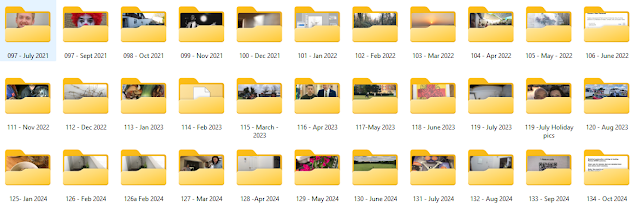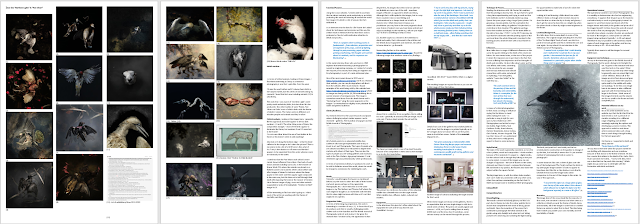Your work is divided up into two main types.
(1). Your personal project referred to as you main design sheet and
(2). The skills & knowledge design sheet
- Professional Practice (Includes H&S)
- Technical and techniques
- Light and lighting
- Materials and equipment
__________________________________________________________________
The guidance here relates to your Photographer/Artist research work and this work appears in your main design sheet.
The basics...
(1). Use small font sizes on white pages so that the work looks 'Level 3' and looks professional. *You're graded on your ability to communicate professionalism
(2). This is a visual art subject and therefore we use images to communicate. Make sure you include lots of images to convey your knowledge, understanding and evidence that you've researched in-depth.
(3). As a minimum produce 2 x A3 pages on each of the Photographers you research. The work should look something like this image here once completed... *You should aim to get this done within the first few days of being issued the task.
(4). Compile a bibliography e.g. a list of the websites you use to collate your research and use quotes in your work (Details further down the page).
The objective is to research and identify how the Photographer makes a living through photography. Where their work is published, sold, seen, whether they sell their work as 'Art Photography' via their website of via galleries, if they publish books, have a Youtube channel (Rare) and if they work as lecturers or doing educational seminars (Talks).
As your can see in the example above, there's around 50% images and 50% written.
(5). Each photographer/artist normally takes around 2-3 hours to do, what with the reading and searching for relevant information. The first 2 pages are examples of the photographers work from a series of images you're looking at. The 3rd page is made up of images that show how the photographer makes money through photography, typically you should include images of...
- Images of the photographers work hung in a gallery
- Front covers of magazines the photographers had published
- Images of the Photographers work being sold on auction websites
- Images of the Photographer with their work or with a camera either working or just posing with it around their neck or similar
- Screen grabs from the Photographers website with a list of clients
- Screen grabs from the Photographers website with a list of exhibitions/shows
- Screen grabs from the Photographers with list of publications *Some have 'Tear sheets' e.g. scanned images of the publication - copy a sample these pages to show where they've been published.
- Screen grabs of Amazon pages showing they make money through selling books.
- Screen grabs of Youtube pages if they do on-line lectures and talks. Or if their work is featured in Vogue videos or similar
(6). The Written work...
Keep in mind the fact that what you need to show in your research is that you understand and have identified what kind of photography the photographer produces (Genre). When you do this, explain the basic indicators of the genre(s) you identify.
- Editorial
- Advertising
- E-Commerce
- Art
- Stock Photography
- Social Photography
- News Photography
- Publicity/Promotional
- Social media Photography
*Note these cross-over with each other and are used across different genres in many instances.
What is the Photograph's purpose? (Operational context) e.g. is it... selling a product, promoting a brand or a person, educating the audience, reinforcing family cohesion and social tradition, informing or is it 'Art'.
Who is the Client (Commissioner) of the Photography? e.g. who is paying the Photographer to do the work you're researching or was it produced 'On Spec' e.g. the Photographer produced the work costing time, effort and money with the intention that it is sold at a later date "Speculative" photography. *Make sure you also list the Photographers other clients.
Where is the work seen? e.g. Websites, magazines, galleries, point of sale, posters, packaging, Adshel bus stops, roadside posters, Newspapers, weekend supplements (Newspapers).
Who is the Audience? Look at the images; where they're seen and what they're used for, how they're presented, what do they feature and how visual language is used in them? Analyse who is the audience for the images?
The example here below "Barney". Its pretty obvious by the nature of the theme, use of colour, background, props, facial expressions and body language who 'Barney's' audience is.
When discussing and analysing audience you aim to identify demographic details of the audience for the work or single image you may be analysing.
The Prompts___________________________________
Below are a series of prompts that you need to use when writing up the analysis of your chosen single image in the style of the example here below...
Single image
Analysis Example
(7). Analyse a Key Image from the work you've researched.
Looking at the single image you've chosen analyse and deconstruct it using these prompts. Skip any that don't seem to be usable and do the easy ones first. The most important ones are the Blue ones at the start of the list - so always look to do these first.
*Note use the Bold words as headings in your work as these relate to the assessment criteria.
- Client Looking at the image, is it obvious who the client is - explain/analyse in as much detail as you can how anyone looking at the image would be able to figure out who the client is. Why does it suit the clients needs - what are the clients needs in this instance?
- Genre Looking at the image, is it obvious what genre the image belongs to? Explain your analysis in detail.
- Function/Purpose (Operational context) looking the image is it obvious what the image is for - what's its purpose? Explain/analyse how you know the images purpose? How does the image work? Discuss whether the image does this in isolation (perhaps using the formula person+background+symbol+ involvement = picture)? Or, does the image need to be seen together with other associated images as a set in order to have a full understanding of its purpose/function (Operational context)? Or, does it need text or to be seen in a wider context?
- Audience/Users Looking at the image, is it possible to tell anything about its potential audience? Analyse the image explaining why it suits the users (audience) that it is designed to suit/attract/be of interest to or sell to etc.
Now use the remainder of the prompts to complete your research page. Always try and write your responses focusing on the fact that your trying to show good knowledge of how photography works in a commercial/professional context.
- Techniques This refers to how the images have been shot and offers opportunities to identify and analyse professional approaches (Operational context) v amateur … Tripod; Hand-held; Slow shutter speed, wide aperture, out of focus, panning, fill-in flash, Studio lighting, ambient light, Location photography, fly on the wall, Candid, wide angle, telephoto, large format, under-water, ariel, high view-point, low view-point, eye level, golden hour, subjectively, objectively etc. The more you read about photography and study photography, the more you’ll be able to refer to these techniques.
- Background Backgrounds are important – look at the background and explain how and why it’s been used. If it’s a plain background – what colour is used, what is the psychological and cultural significance of the colour and does that matter in this image? If its a place or a set, what does that tell you about the subject – is it used as part of the narrative – analyse in terms of socio economics – what does the background tell you about the person and who they are? (Key words to use… Background, meaning, convey, narrative, Story, significance.).
- Materials If you can identify the materials used in the images and explain why they have been chosen for this purpose. Do the materials bring anything specific to the image that helps with conveying meaning or narrative. To identify hard-copy work in galleries use the prompt ‘Sold at auction’ pre-fixed with the Photographers name, use the auction websites to ascertain the material images are printed on and the size and costs that the images sell for. Explain how the use of expensive materials/papers/frames and mounts if evident in the work you've looked at helps to connote quality and professionalism. (Key words to use… Materials, professional, finish, quality, Giclee, C-Type, Fibre-based. printspace).
- Body language/Facial expressions Look at and analyse the body language and facial expressions of the people in the image/s. Comment on it – is it relevant, is it a part of the story – what significance has it on the impact of the image. (Key words to use… Eye contact, passive, aggressive, indifferent, friendly, alluring, confrontational, expression.).
- Colour or Black and white Explain why the image is B&W if it’s not colour? Is the reason because of the images age and it’s been shot on B&W film? Does the fact that it’s B&W or colour have an impact on the way the image is perceived – is colour an important aspect to the image does it convey meaning in some way? Is it B&W to create a sense of mood and drama? Explain in some detail and *analyse. (Key words to use… Mood, drama, stylish, classy, gaudy, cheap, tacky, perceived, impact, convey, meaning.).
- Lighting How has the light been used? Identify it and analyse it in terms of it being – Point, Diffuse, natural, ambient, warm, cold, harsh, high-contrast, flat, interior, fluorescent, tungsten, HMI, dramatic, subjective, objective, mood and colour cast. (Key words to use… Any of the above.).
- Location This is similar to your analysis of the background. Why has the location been used, what does it convey in terms of the narrative? Where is it, does the background make sense in terms of the subject? Would there have been difficulties in shooting at this location – would have been hired or permissions sought in order to shoot images there? Is there anything distracting in the background, does it work in term of colour and content. Would it have been difficult to work in this location would the photographer have been disturbed by the public or locals? (Key words to use… Narrative, story, difficulties, planning, Trespassing, locals, public, private.).
- Style/Period Look at the images and analyse the styling and the period identified in the images. Have these been shot at that time or have they been styled retrospectively, this is often seen in Fashion photography, why has this been done? Is it because this is part of a trend? Or is the style associated with a movement or organisation e.g. a uniform. What does the style evoke or say about the image and or narrative? (Key words to use… Trend, style, period, evoke, historic, modern, contemporary, current, retrospective, uniform.).
- Props How are props used in the images – where do they feature, have they been introduced, and how do they help in conveying meaning and narrative. (Key words to use… Props, meaning, convey, narrative, Story.).
- Constructed or natural Through your research ascertain whether the images have been set up or is it real-life. Are the images fly on the wall documentary style or have the people in the images colluded with the photographer and therefore been controlled and set up to any extent, what are the clues or is this the Photographers style and approach? Or are the completely controlled as in Fashion photography or photography that has been commissioned in advance and everyone involved is fully engaged with the process? (Key words to use… Constructed, arranged, planned, candid, stye, process.).
- Equipment What equipment has been used (Use images of the equipment on the images page). Why has this equipment been chosen, why does it suit this particular photographic approach what if another approach using different equipment was used – how would that affect the images? (Key words to use… used, chosen, choose, rationale, justified, necessary, fit for purpose.)
- Processes Look at the images and or through your research establish what processes have been used. This can be traditional dish processing and film processing using analogue methods, or it may be post production methods using digital systems such as Photoshop. It might also include hand-rendered processes such scratching, degrading, staining, drawing onto the surface, painting, tinting etc. Identify these and analyse why they have been used – does it enhance the image if so how? (Key words to use… Post production, analogue, digital, stages, development).
- Mood Closely associated with aspects such as Body, language, lighting. If not mentioned previously, you can analyse this aspect as a stand-alone aspect of the image. (Key words to use… Mood, dramatic, lighting, expression, body language, feel.).
- Influence No Photography is original – everything has been seen before in some way. Identify who has influence the work, this is usually seen or heard about in interviews with the Photographer/Artist. Use an image on your image page that shows the visual connection and identify the work and artist/photographer that this photographer has been influenced by. (Key words to use… Influence, copied, aspects, connection.).
- Empathy & Relationships Look at the photographer and they are in relation to the subjects/people in the images. Does the photographer share the same status as the subjects in terms of things such as… Values; Religion; Ethnicity; Race; Politics, Wealth, Beliefs etc? Thinking about these aspects, are the images shot with a sense of impartiality/neutrality or do the images elevate or demean the subjects? Consider a white affluent photographer with a £15,000 camera and lens around his/her neck shooting images of people who have less opportunity in life – is this exploitative? (Key words to use… Relationship, status, neutral, elevate, demean, impartial, exploitation.).
Quoting in your work_________________________
"Use quotes in the work; These should be made obvious (Light blue on the example). Also make them stand out by indenting them and making the text italic and using a different coloured font as here and use speech marks. Finally, link the quote to its source. Number each of the quotes in order and type the number in brackets at the end of the quote and the identify which website it comes from by putting the number at the end of the website address (HTML Link) in your bibliography".(1)
Bibliography You must compile a bibliography e.g., include a list of HTML (Internet web page links) within the work – typically include 4-6, using the main websites you’ve sourced your information and images from. (Dark blue text on the example). Use smaller text e.g. 9 point.
Mid-Project additional research &
ICT (In class task) Research
Within each of your own projects or in conjunction with the In-class tasks (ICT's) your work might hit a 'Brick wall' where you run out of ideas. The easiest solution to this is to always be researching photographers in order to generate additional ideas or merge ideas. The best way of doing this is to use books or Journals. Probably, the best way in the world is to this is to use The British Journal of Photography which we have in the LRC on the first floor and you should have a look at once a week. Plus more links below for quality websites.
With the mid project research, if you did a good job in the initial research at the start of the project you can get away with a column of research on the any that you add. The key is to add the relevant images that you're influenced by and the written content generated by using the
Blue prompts up the page (see left)
https://www.1854.photography/ The British Journal of Photography. Go and see the real thing in the LRC or ask Dave for copies of Back Issues that he has. The ones in the library are current... The very best of contemporary photography being produced now.
https://www.theguardian.com/artanddesign/photography The Guardian newspaper
https://americansuburbx.com/photography ASX American Suburb X One of the best for contemporary and historical Photography
https://www.magnumphotos.com/ The magnum picture agency (Worlds best Photographers)
https://www.itsnicethat.com/photography Our archive showcases the work of thousands of talented photographers, working across fashion, fine art, documentary, and everything in between (Current and recent).
https://www.the-aop.org/ Current professional/commercial photographers (2nd year work) looking for work and opportunities to assist.