You've planned your shoot and written up all your planning evidence trying to pre-empt any problems, simply by the act of planning you to start to produce work that addresses criteria AC2 Problem solving
The Shooting stage____________________________
Check the basics - is the camera ready to use?
- Batteries charged
- SD card empty
- Film in the camera
- Film attached to the take-up spool (Check when you wind the first frame on)
- The correct ISO set
- The correct white balance set (Digital)
- You have a basic plan of what you're going to do and what your intentions are and where you need to go.
- You've got pose references if you're shooting models
- Have got a range of outfits if working with a model
- You've money and your phone.
Take pictures in accordance with your plan
- Try and stick to your plan and shoot in accordance with your plan
- Take images of the 'Set' with a wide angle lens to show where you're shooting and where the light is coming from or if in the studio how your lights are set up.
- Get an assistant to take photo's of you shooting your pictures showing where you are in relation to the subject/model
- Take photo's of your assistant doing their role and any other people that help you on the shoot - make-up artists, hair stylists etc.
- Shoot lots of images of your theme/idea - explore it, try and do it in different ways, different focal lengths, different view-points (from below and from above)
- Get models to jump and be active - exaggerated poses virtually always look good
- Try deadpan poses on plain coloured or textured backgrounds
- Consider shutting down your lens to f22 and shoot slow shutter speeds on purpose as an idea
- Consider shooting totally out of focus
- If shooting a model - change the venue/background/lighting
- Shoot different poses - change outfits
- If you see another idea - treat it as a separate shoot and write up a plan for it when you get home - get maximum value out of it.
The Post shoot stage_________________________________
Get the work into your design sheet
- Get the images off your SD card and onto your college Onedrive
- Process the film and make a contact sheet and a handful of prints
- Dependent on how detailed the shoot was and how many images you shot each shoot should have between 3 and 7 pages roughly.
- The first page should follow on from your written plan for the shoot and should show images of
- Wide shot of your set or where you took the pictures showing the lights/light
- Wide shot of you taking the pictures with the model/subject in the shot.
- If shooting models/portraits; images of you interacting with the model
- Images that show professional practice in action e.g. being applied. For instance.... Health and safety practice, use of reference images for poses e.g. model or you referring to the images, Images of your assistants in action adjusting lights - holding reflectors. Make-up artists and others doing their thing.
- Equipment that was used - flash heads, light meters, cameras, tripods etc.
- Clothing and props that were used
- Contact sheets
- Test shot images where you show that you've checked or tested something technical as a problem solving exercise.
- A selection of the best images or a range of images that show how you've worked through your idea and tried a range of ideas out. This usually takes up around 2-4 pages if you're using around 9 images per A3 page.
- Records of post production work produced using Photoshop or similar with screengrabs and annotations of any new knowledge that's been acquired and explanations and analysis of the differences the work has on your images.
- 2-6 of the finals presented as Portfolio style pages.
The work in terms of layout might end up looking like this...



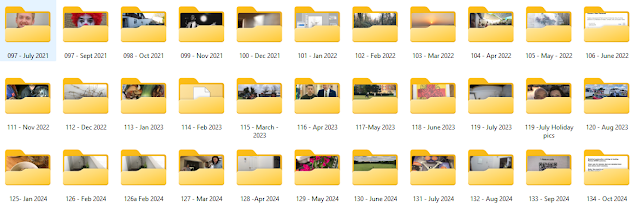

No comments:
Post a Comment